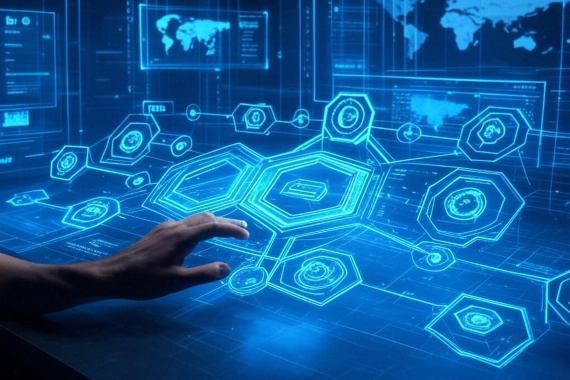
What Are Cyber Threat Intelligence Tools?
Dark Web Monitoring Threat Intelligence Best Practices
What Are Threat Intelligence Tools? Threat intelligence tools provide security teams with information about potential or …

Worried about your company data circulating on the dark web? Would you know if your employee’s credentials were exposed?
While plenty of high profile breaches make the news each year, there are thousands of other breaches that no one hears about.
Discovering that your email has been exposed can be quite alarming.
Criminals exploit dark web data in several ways, ranging from identity theft to targeted phishing attacks.
If you’re worried about your email being compromised, you might be asking, ‘How can I check if my email is on the dark web?’
In this post, you’ll learn where to check, what hackers can do with your email, and what to do if your email is on the dark web.
If your email address is found on the dark web, it often indicates that it’s been compromised in a data breach and is now accessible to cybercriminals.
This exposure can lead to an increased risk of identity theft, as bad actors might use your email to attempt to reset passwords and access your accounts.
Additionally, your email address could be used in phishing attacks, both targeting you and others, as criminals attempt to gain more sensitive information.
Finally, the presence of your email on the dark web can signal that more of your personal data might be compromised as well.
There are several tools designed to scan and monitor the dark web for exposed company information.
Dark web scans are typically free services that compare your email address against a database of exposed data circulating on the dark web.
These tools scan once and show you if your email has already been compromised.
For ongoing protection, dark web monitoring tools are more comprehensive.
While many of these are paid services, they continuously scan the dark web for your company information and alert you in real time if your email or sensitive company data appears in new data breaches or is found being traded or sold online.
This allows you to react quickly to prevent the data from being exploited.
Your email ending up on the dark web can be quite unsettling, and there are infinite ways it can end up there. Here are some of the most common causes:
One of the most frequent sources of email addresses and other personal information appearing on the dark web is through data breaches. Companies and websites you may have accounts with are hacked, leading to the theft of user data, including email addresses, passwords, and other personal information. This stolen data often ends up being sold or shared on the dark web.
If you have ever fallen victim to a phishing attack, where you inadvertently provided your email or other personal details on a fraudulent website or form, that information could have been captured by cybercriminals and distributed on the dark web.
Sometimes, your email address might not come directly from a company you interact with, but from third-party services that companies use to manage or analyze customer data. If these third parties suffer breaches, your email could be compromised as part of a larger data set.
In some cases, your email could end up on the dark web through accidental exposure, such as a misconfigured database or an employee error, where personal data is inadvertently published online and then scraped by malicious actors.
If your computer or smartphone is infected with malware or spyware, it could be used to harvest all sorts of personal data, including email addresses, which could then be transmitted to cybercriminals and end up on the dark web.
If you use your email to register for social media platforms, forums, or other online communities that experience their own breaches, your email could be among the data compromised and subsequently leaked.
A common question we get asked is what happens if your email is compromised on the dark web?
There are a number of ways hackers can exploit your email address for malicious purposes.
These range from minor nuisances to serious identity theft and financial fraud.
Here are some common attacks:
No, once your email address has been exposed, removing your information from the dark web completely can be challenging, if not impossible.
Data published on the dark web is often copied and shared across multiple hidden sites.
Due to the way the dark web works, you can’t use a search engine to find other copies.
Web sites on the dark web operate with high levels of anonymity and often outside legal jurisdictions, which means there’s no straightforward legal or administrative way to force your data to be removed.
This is why it’s best to take the proper steps to prevent your data from being exposed on the dark web in the first place.
There are a number of steps you should take to protect your accounts when they surface on the dark web. Here’s a practical guide on what to do:
Immediately change the password for the email account in question, and also change passwords for any other accounts where you might have used the same or similar credentials. Use a password manager to generate strong passwords for each account to reduce the risk of credential stuffing attacks.
Add an extra layer of security to your accounts by enabling two-factor authentication wherever available. This means that even if someone has your password, they would still need a second form of verification to access your account.
Use dark web monitoring services like Breachsense to check whether your email address has been involved in other known data breaches. Regularly running a email dark web check can help you understand the scope of the problem and which other accounts may be at risk.
Keep a close eye on all your corporate, financial, and social accounts for suspicious activity. This includes unexpected charges, withdrawals, or changes to account information, which might indicate that someone is misusing your information.
A password manager can help you manage and generate unique, complex passwords for all your accounts, reducing the burden of remembering each one and reducing the risk of phishing scams by auto-filling credentials in the browser.
Make sure that all possible security measures are enabled for your email account. This includes security questions, backup email addresses, and recovery phone numbers. Ensure that these are up-to-date and not easily guessable.
Stolen credentials are one of the most common ways threat actors gain access to their targets.
The reason why attackers prefer this method is that it evades detection for long periods of time.
In fact, according to IBM, data breaches caused by stolen credentials took around 11 months on average to detect and recover from.
This represented the longest response lifecycle, more than any initial access vector.
If your team needs visibility into the dark web, book a demo to learn how Breachsense can help.
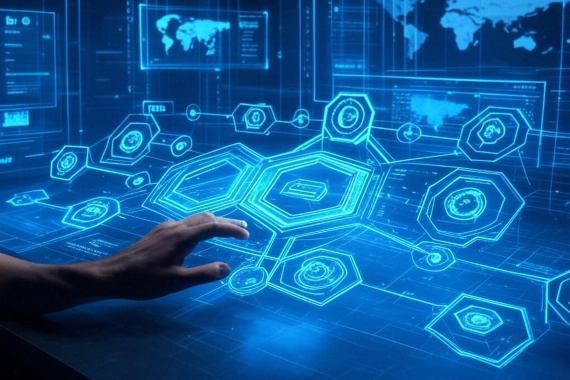
Dark Web Monitoring Threat Intelligence Best Practices
What Are Threat Intelligence Tools? Threat intelligence tools provide security teams with information about potential or …

Cyber Threat Intelligence Dark Web Monitoring
Cyber Threat Intelligence Explained Cyber Threat Intelligence (CTI) is the process of collecting, analyzing, and sharing …