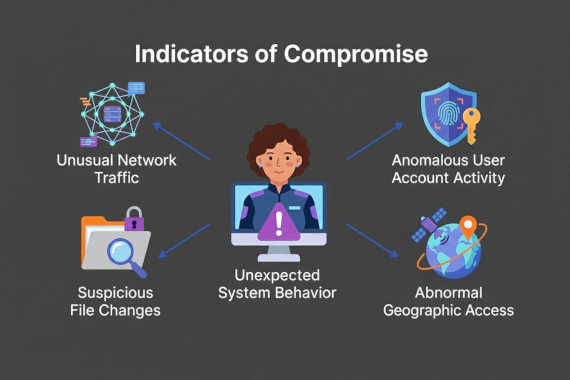FACT: Remote work environments, on average, increase the cost of a data breach by $137,000 (IBM).
To make matters worse, 55% of employees share their work devices with family for non-work related activities (Proofpoint).
This trend not only blurs the lines between personal and professional life but also increases organizations’ financial and security risks.
From the unauthorized access of sensitive data to the increased risk of data breaches due to malware infections, the consequences can be severe.
In this post, you’ll learn about the most common risks for remote employees as well as how to protect your organization effectively.
The impact of hybrid work on cybersecurity
Having employees work both remotely and in the office has significantly expanded the attack surface. The expansion is primarily due to the use of insecure home networks and personal devices. With corporate resources being accessed from multiple locations and devices, the potential attack vectors increase significantly. This includes threats from unsecured home networks, shadow IT, increased phishing attempts, and improper data handling across different environments. Additionally, in the case of a breach, incident response is more challenging due to the dispersed nature of the hybrid work.
Security risks with employees working from home
The work-from-home (WFH) model has certainly provided flexibility and continuity for businesses, but it also introduces several types of security risks that organizations need to be aware of. Here are some of the primary ones:
- Network Security Risks: Employees working from home often connect to corporate networks via personal or less secure internet connections. These home networks typically lack the security measures of office networks, such as anti-malware and intrusion detection systems, making them vulnerable to attacks.
- Use of Personal Devices (BYOD): Using personal devices for work-related tasks increases the risk of data breaches. These devices may not be regularly updated with the latest security patches, lack proper antivirus software, and are more likely to be used by multiple people, increasing exposure to potential threats.
- Phishing and Social Engineering Attacks: Remote workers are more susceptible to phishing scams and social engineering attacks due to their isolation from coworkers and potentially less direct oversight. These attacks can be more successful as employees may be less vigilant or unable to verify suspicious emails quickly with colleagues.
- Data Security: Data security becomes a significant concern as employees access and transfer sensitive information across potentially insecure networks. The risk of data interception, accidental sharing, or exposure due to improper storage practices on personal devices is increased.
- Shadow IT: Employees working from home may use unauthorized software applications or services (Shadow IT) that are not managed under the organization’s standard security protocols. This practice can lead to data leaks and other security vulnerabilities.
- VPN Security: Many organizations rely on Virtual Private Networks (VPNs) to create secure connections for their remote employees. However, these can become points of vulnerability, especially if they aren’t properly secured (e.g., split tunneling) or employee VPN credentials get leaked in a data breach.
- Insider Threats: The risk of insider threats can increase with remote work due to less oversight. For example, disgruntled employees can leverage the lack of supervision to misuse access to sensitive data. Remote working conditions make it harder to monitor and control access to sensitive information.
- Physical Security: Security risks also include the physical security of devices. Devices used for work purposes may be more prone to theft or loss when used in less secure environments outside the office.
Best practices for secure work-from-home environments
Here are some best practices organizations should implement to secure work-from-home environments:
1. Use Secure Connections
- VPN: Deploy and enforce the use of corporate VPNs for all remote employees to create secure encrypted tunnels for accessing internal resources.
- Secure Wi-Fi: Employees should be encouraged to secure their home Wi-Fi networks with strong, unique passwords and WPA3 encryption.
2. Implement Multi-Factor Authentication (MFA)
- Require multi-factor authentication for accessing company resources. This adds an additional layer of security by requiring users to provide two or more verification factors to gain access to a resource.
3. Regular Software Updates
- Ensure that all work-related devices are regularly updated with the latest security patches and software. This includes operating systems, applications, and antivirus software.
4. Endpoint Security
- Ensure that all employee devices used for work have full disk encryption configured.
- Use comprehensive antivirus and anti-malware solutions, and ensure they are kept up-to-date.
- Employ endpoint detection and response (EDR) tools on employee devices accessing corporate data.
5. Secure Access Management
- Employ least privilege access policies, ensuring employees have only the access they need to perform their job functions.
- Implement cloud access security brokers (CASBs) and cloud DLP to monitor and control remote access to cloud apps and data.
- Regularly review and adjust access permissions as needed.
6. Data Protection
- Use encryption for data at rest and in transit to protect sensitive information.
- Deploy DLP tools to monitor and restrict data movement to untrusted devices or locations.
- Ensure that the network is properly segmented from the rest of the home network.
- Provide employees with secure and approved communication tools for messaging, video calls, file sharing, and collaboration.
- Discourage the use of personal email accounts and communication tools for work-related tasks.
8. Phishing and Security Training
- Conduct regular security awareness training to educate employees about the latest phishing tactics and social engineering scams.
- Teach employees to recognize suspicious emails, links, and attachments.
9. Physical Security
- Advise employees on securing their physical workspace to prevent unauthorized access to their devices and sensitive documents.
10. Incident Response Plan
- Develop and communicate a clear incident response plan that includes steps for employees to follow if they suspect a security breach or malware infection.
11. Back-Up Data
- Ensure regular backups of important data to mitigate the impact of data loss from ransomware attacks or hardware failures.
12. Policy and Compliance
- Create work-from-home policies that outline the responsibilities of employees and the security measures they must follow.
- Depending on your organization’s location and industry, ensure compliance with relevant data protection regulations (e.g., GDPR, HIPAA, CCPA).
13. Dark Web Monitoring
- Monitor data breaches for any leaked credentials from employees, customers, or vendors that could be used to gain unauthorized access to your organization.
- Early detection of data breaches or leaked company data can drastically reduce the potential damage. Proactive threat intelligence provides real-time alerts, allowing organizations to react quickly to mitigate risks.
If your security team needs visibility into your employees’ leaked credentials, book a demo to learn how Breachsense can help.